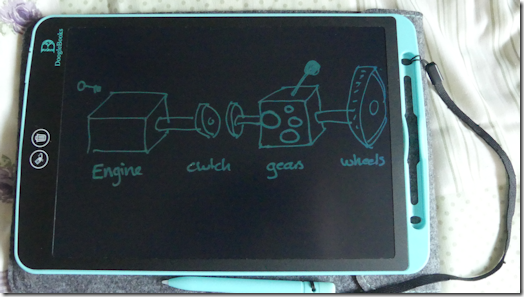 Ever since I became an instructor I’ve managed to get through a lot of notebooks. Anyone who does this job will know that you have to sketch a lot of things when you’re explaining stuff to pupils.
Ever since I became an instructor I’ve managed to get through a lot of notebooks. Anyone who does this job will know that you have to sketch a lot of things when you’re explaining stuff to pupils.
I started off buying notepads, but realised that was quite expensive – especially if you wanted the larger sizes. Then I turned to making my own, by ring-binding punched copier paper and using that. I discovered that normal two- or four-hole punching was no good, because the sheets could easily get torn with all the handling and jolting they get in the car, so I turned to spiral binding. That served me well for many years – but I was starting to feel my conscience nagging me over the amount of paper I was getting through.
A few years ago now, I tried using my laptop. It’s a Surface Book Pro with a detachable screen so it can be used as a tablet. With a simple sketching app, it was fine – but there was still the hassle of getting it out, booting up, then detaching the screen, then reattaching it and powering down when I’d finished. There’s no way I wanted my Surface loose in the car while it was moving and quite frankly – in some of the places you have to cover – waving a two and a half grand laptop around is not the smartest thing you can do.
Then I had one of my thoughts. It occurred to me that there must be something out there that could just be used as a drawing board, but which didn’t involve dirty rags covered in black marker from the dry-wipe boards some people use. That was when I came across LCD drawing pads. At the time I first tried them, they were usually 6 inch or 9 inch screens. I found a 10 inch one and it worked great. I still have it, in fact. But a couple of years ago, while still looking for something better, I came across DoogleBooks.The main attraction at the time was its size – it’s a 12 inch screen, so about the size of a piece of A4 paper. It also boasted an erase function (you can erase parts of your diagram with an eraser on the stylus) and a bright screen – my original cheap import was quite faint, though still perfectly usable. It comes with a padded protective case and a separate eraser, a lanyard for the stylus, and some spare tips, and a few bits and pieces for kids rather than adults (and which I never did figure out what they were for).
It is powered by – believe it or not – a standard watch battery, which lasts ages (I’m still on the original after nearly two years). That’s because the device is not illuminated in any way, so doesn’t draw much power.
You ‘turn it on’ with a very small switch on the back, though this is a ‘lock’ function rather than a power button as far as I can tell. The stylus clips neatly into the frame (come to think of it, it was because the clip on the cheap one I bought snapped which got me looking again) and has a nice long lanyard so you don’t lose it.
Once powered/unlocked you just write or draw whatever you want. The width of the stroke is governed by pressure and angle of the stylus nib, so you can get thin lines or thicker ones as needed. If you want to start again, you just press the button on the left in the picture above with the trash can symbol twice, and the screen is cleared. The double-press is a safety feature so you don’t erase by mistake – see the next bit for why.
If you make a minor mistake, you can erase just part of whatever you’ve drawn or written. Press the other button until the red LED comes on, then use either the small rubber eraser on the other end of the stylus, or the larger rectangular one which is supplied – just like you would with pencil on paper. Once you’ve erased whatever you want, press that button again until the LED goes out and you’re back in drawing mode. Due to the proximity of the buttons, you can see why complete erase needs two presses. This selective erase does work, but be aware it does leave slight smudges behind – again, like you’d get with a pencil on paper.
It is not a computer. Anything you write or draw exists only on the screen for as long as it’s there. You cannot transfer it to a computer, since it is not a digital image – it is exactly the same as a pen or pencil drawing. If you write ‘CAT’, that’s just some shapes and lines – the tablet doesn’t know what you’ve written. If you erase something by mistake, it’s gone forever – there’s no undo feature. If you want to save anything, you can take a picture – pupils often take a shot of things I draw so they can look at them later, just like they used to when I drew on paper.
The device I used previously had a much fainter screen, and this meant that on evening lessons it could be difficult to see what you’d drawn. As I explained earlier, there are no backlights on these things, and they are literally the same as pen and paper – you can’t see drawings made using those in the dark, either. However, DoogleBooks has a much brighter screen contrast and you can see your drawings clearly with the interior light on. The photo above was taken at dusk with no lighting, and that’s the contrast you get.
It’s been one of the best things I’ve bought in a long while. I actually have a spare in reserve, which came about because the original Amazon order never arrived, and the owner of the British company which sells them sent out a replacement. Several weeks later, the other one arrived – God knows where it had been – and when I offered to return it the owner said to keep it as a gesture of goodwill!
They now do several different models, mainly aimed at kids, with different screen colours. And whereas the only frame colour available when I bought mine was cyan (which is actually my least favourite colour in the whole world), they now do them in a range of colours. Just be careful to choose the ‘’partial erasure’ one unless you want to save a couple of quid and lose a bit of functionality.
It’s infinitely better than using a dry wipe board. There’s no mess, and it is ready to use the instant you take it out of its case. Unlike dry wipe systems, when you erase, you erase – no ink getting stuck in scratches, which always happens with dry wipe markers. And the stylus lasts oodles longer than a marker pen. And there’s no thick pads of drawings to dispose of when you’ve filled up a notepad.
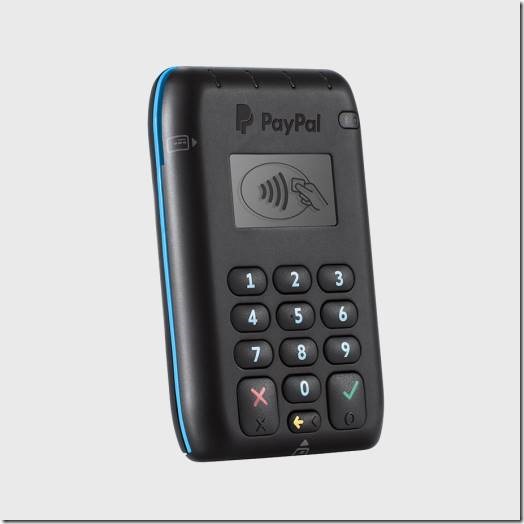 This article was originally written in 2015. Prior to PayPal Here, I had used iZettle, but I had an
This article was originally written in 2015. Prior to PayPal Here, I had used iZettle, but I had an  I first wrote this in 2017, but it’s had a run of hits lately. And I’m just making another batch, so an update seemed in order.
I first wrote this in 2017, but it’s had a run of hits lately. And I’m just making another batch, so an update seemed in order.

