Over the last couple of weeks, there has been a lot of media coverage concerning the so-called Year of Code (YoC) – an initiative in the UK to promote computing education in our schools. Before I talk about that, let’s just take a small detour.
Also in the news this week were reports of the passing of Ian McNaught-Davis. It’s likely that no one under the age of 30 (possibly even older) would have had a clue who he was, but back in the early 80s he was the presenter of The Computer Programme, a BBC series which aimed to teach basic (and BASIC) programming to the masses using the BBC Micro (two more shows followed: Making The Most Of The Micro and Micro Live). Altogether, this amounted to about 5 full series running between 1982 and 1987.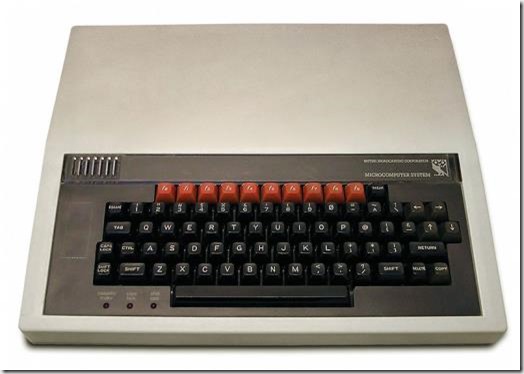
To be fair, only the first two series in this run during 1982-83 dealt predominantly with coding, and by the time of Micro Live in late 1983-87 the BBC had already started on its course of diluting technical content. Micro Live was more of an early “gadget show” than a programming one.
Dumbing down aside, McNaught-Davis effectively helped create the technology we have today. His presentation skills and knowledge spawned a generation of coders who shaped the modern computer world as a direct result of those early TV shows.
But running in parallel, ever since that early peak in technical TV programming, the UK has been on a gradual downward slope. In many ways, the BBC has been both creator and destroyer – what it created in 1982, it has been destroying since 1983 with the trend towards consumerism and dumbing everything down. I’ve mentioned before that science shows like Horizon have been ruined by the removal of raw technical content, replacing it with pointless topics, childish narrative, annoying sound bites, and repetitive video effects loops. Well, technology programming has been treated in precisely the same way – all technology coverage nowadays has to be packaged to appeal to the lowest common denominator of viewer. The only way that can be achieved is by broadcasting endless “gadget shows” about mobile phones and mobile phone games.
Going back to the original topic, YoC has got a hell of a task ahead of it if it wants to turn 30 years of progressive ignorance into technological skill inside a year. So the big question has to be: does it have a chance?
Well, it’s worth taking a look at the bottom of the YoC website to see who the guiding lights of the organisation are. Not specifically their names, but their job titles. To start with, there are 28 of them on the YoC foundation’s board. Over half of those are simply listed as “founders” of various obscure websites. Several are venture capitalists, several are representatives from companies like British Gas or newspapers like The Guardian. The two leaders – Chairman and Executive Director (ED) – are listed as “entrepreneur in residence” and “founder, Million Jobs Campaign”. It isn’t exactly a Who’s Who of technology whiz kids.
The ED is Lottie Dexter. and much has been made in the technology media about an appearance she made on BBC’s Newsnight. In it, she said that being able to code was vital to understanding how the world works – but then admitted she couldn’t code herself. The segment is here:
When I watched it my first thought was that they were deliberately focusing on women. Now, we all know that the IT industry is – and always has been – staffed predominantly by males, Depending on your source, the best male:female ratio is 2:1, and as little as 10:1 (when I worked in IT, out of 600 people on the shop floor there were less than a dozen females). It is only higher when you move away from the sharp end and into the administrative side. There is a damned good reason for that: in general, men want to do IT and women don’t. People have got to learn to live with it instead of trying to change it. No one is stopping women becoming techie geeks. It’s just that they don’t bloody well want to (no one whinges about the fact that in nursing, for example, the ratio of women to men is 10:1). The biggest worry for me, therefore, is that YoC is yet another equality drive pretending that it isn’t. And even if it isn’t, there are plenty of unbalanced people out there who will try to make sure it is.
Then we come to Lottie Dexter, the figurehead of YoC. She appears at about 5½ minutes into the segment, and the first thing she reveals to Jeremy Paxman is that she cannot code herself. Paxman expresses surprise at this, and at the fact that she aims to learn “within a year”. She further claims that the teachers who are going to teach coding can “pick it up within a day”. As the interview proceeds, with Paxman doing what he’s good at, it becomes clear that Dexter is basically a one-trick puppy. I lost count of the number of times she uses the word “code” – many times in the wrong context. For example, she considers website design as “coding”, and clearly believes that graphic design is part of that. It isn’t that simple.
The article in The Register asks:
So what made Silva [the chairman] choose Lottie Dexter to lead the initiative? It’s hard to tell. She completed her politics degree in 2010 and formerly worked as the PR chief for the Conservative think-tank founded by Iain Duncan-Smith, the Centre for Social Justice. The only other work experience she cites on her LinkedIn page is as a campaigner: director of the “Million Jobs” campaign, a “charity” that spontaneously emerged to support government-friendly business policies.
After identifying Dexter as an empty vessel as far as coding is concerned, it goes on to question the already criticised “incestuous relationships” involved in the scheme. It would appear that Silva occupies a post that was created for him by Saul Klein, a partner in the venture capital firm Silva is part of. Klein is also on the board of many of the companies listed in the 28 YoC members. Incestuous isn’t the word. The phrase “jobs for the lads” springs to mind.
Dumbing down over the last three decades has resulted in people like Lottie Dexter – loud and pushy, photogenic, female, but having no substance whatsoever. These are the kinds of people that society is looking for to head ideas like YoC. Those who have the real skills – people like Ian McNaught-Davis, who could teach from the ground up in a clear and concise way – no longer stand a chance.
Mind you, you have to remember that one of the prerequisites of being a techie geek is a complete absence of interpersonal skills – in fact, this trait is often what turns people to coding in the first place. One comment on the YouTube page says:
This woman thinks that you can teach coding after a day of learning.
Ok – let’s hear her views on design patterns, abstraction, polymorphism, programming to the interface, loose versus tight coupling, functional programming languages, declarative programming languages, garbage collection etc. etc.
The problem is that children have NEVER been taught that sort of thing, nor is it (or should it be) the intention to start doing it now. Many of today’s older coders learned their skills from the likes of Ian McNaught-Davis, and all you have to do is look at one of the episodes of The Computer Programme to see that the content was very basic (and the people much less photogenic). But it got the message across and it kick-started a million careers in IT.
And it is this level of information – if it were taught in schools – that could kick-start a million more.
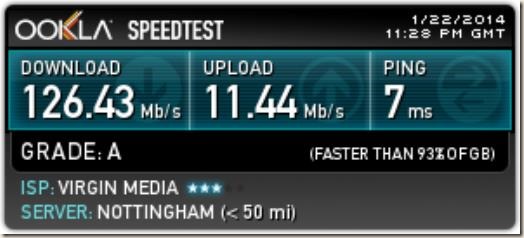

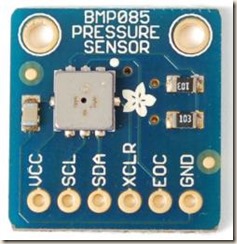 didn’t want a full weather station – I’m not that big an anorak – just a barometer. But I couldn’t find one.
didn’t want a full weather station – I’m not that big an anorak – just a barometer. But I couldn’t find one.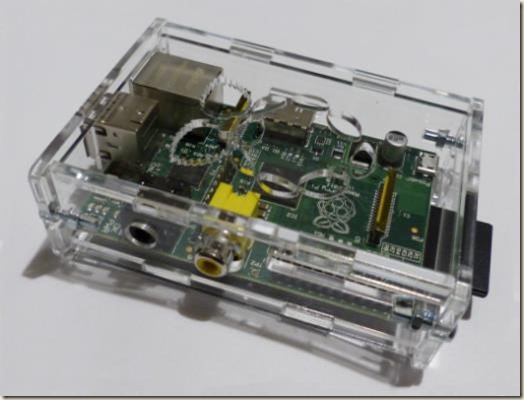
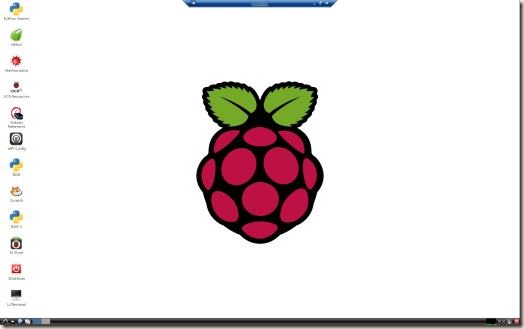
 card reader. It has been a real boon, and has saved me a lot of money in various ways. In an earlier article, I explained how I nearly went for the
card reader. It has been a real boon, and has saved me a lot of money in various ways. In an earlier article, I explained how I nearly went for the  This BBC story tells of an apparently “hi-tech” solution “invented” by a woman from a company called Blaze. It isn’t hi-tech at all – not unless you class everything incorporating a laser as hi-tech.
This BBC story tells of an apparently “hi-tech” solution “invented” by a woman from a company called Blaze. It isn’t hi-tech at all – not unless you class everything incorporating a laser as hi-tech.