One of the less pleasant experiences of my trip to Glasgow yesterday… Orange Maps.
Now, I have a Tom Tom sat nav, but I don’t use it very often. It was great playing with it when I first got it, but I quickly realised that I don’t need the darned thing. It was a pain having to keep setting it up, then keep removing it for security purposes, plus charging it and keep docking it to update it.
And of course, being a bloke means I can find my way anywhere – in the dark, blindfolded, in a coma – without having to ask anyone for directions or use a sat nav in the first place.
However… trying to find an obscure place like the Old Fruitmarket in a big city like Glasgow is what sat navs were created for… but they’re still a pain to have to lug around as standalone units.
 Since I got my Android phone, though, the possibility of a sat nav in your pocket became highly desirable. So I started using Orange Maps when I needed to find somewhere or navigate to it. It was OK when it worked, but a few months ago – when I needed to get to Manchester avoiding the motorways – it scared the crap out of me by deciding it couldn’t contact the Orange Maps server after it had dumped me in the middle of Chesterfield’s one-way system during the rush hour. Fortunately, it decided about half an hour later that it could contact the server after all.
Since I got my Android phone, though, the possibility of a sat nav in your pocket became highly desirable. So I started using Orange Maps when I needed to find somewhere or navigate to it. It was OK when it worked, but a few months ago – when I needed to get to Manchester avoiding the motorways – it scared the crap out of me by deciding it couldn’t contact the Orange Maps server after it had dumped me in the middle of Chesterfield’s one-way system during the rush hour. Fortunately, it decided about half an hour later that it could contact the server after all.
Learning Point: the last thing you want is your sat nav telling you it’s lost!
So anyway, last night I’m on the outskirts of Glasgow – Hamilton Services to be exact – and I had to make a phone call. Orange Maps has a habit of terminating when you do that, so you need to tell it again where you want to go. It chose this moment to again refuse to contact the server.
I can see a connection here: both times, it was during the rush hour, so the phrase ‘server overload’ comes to mind. Well, what bloody use is a sat nav service you can’t use when other people are trying to use it at the same time?
The problem was that this time it just would not connect. Period. So there I am, paying £5 a month for a service which doesn’t work at exactly the time you need to be sure it will, literally abandoned 300 miles from home!
Thank God for the Internet (and, fortunately, getting out of the various 3G blackspots around Glasgow to be able to access it). I looked at a couple of sat nav options in the Android marketplace. I downloaded one, only to discover the configuration file… “is downloading…this will take approximately 6 hours… no, wait… 8 hours…” Aaargh! No wi-fi and a wobbly 3G! I briefly toyed with the idea of driving around to find an unsecured wireless network, but decided against that.
I accidentally found GoogleMaps (weird, because I use that all the time at home for finding out where new pupils live, but hadn’t really clicked that they had a sat nav feature on Android phones (well, it is beta). And so it was problem solved… GoogleMaps got me there without any glitches at all, and home again later on.
I cancelled Orange Maps today and won’t be going back. As usual, their customer service was excellent – just a shame that Orange Maps isn’t.
 My webhost is 1&1 Internet, and this blog is hosted on their servers.
My webhost is 1&1 Internet, and this blog is hosted on their servers. Since I got my Android phone, though, the possibility of a sat nav in your pocket became highly desirable. So I started using Orange Maps when I needed to find somewhere or navigate to it. It was OK when it worked, but a few months ago – when I needed to get to Manchester avoiding the motorways – it scared the crap out of me by deciding it couldn’t contact the Orange Maps server after it had dumped me in the middle of Chesterfield’s one-way system during the rush hour. Fortunately, it decided about half an hour later that it could contact the server after all.
Since I got my Android phone, though, the possibility of a sat nav in your pocket became highly desirable. So I started using Orange Maps when I needed to find somewhere or navigate to it. It was OK when it worked, but a few months ago – when I needed to get to Manchester avoiding the motorways – it scared the crap out of me by deciding it couldn’t contact the Orange Maps server after it had dumped me in the middle of Chesterfield’s one-way system during the rush hour. Fortunately, it decided about half an hour later that it could contact the server after all. My last week has been a right pain. The one that’s been bugging me most is that I’ve had a few problems recently trying to get a domain name transferred to me! It’s a long story, but although I always controlled it I didn’t actually own it. There was no ill-will or deliberate obfuscation on the part of the previous registrant. It was just messy getting ownership changed.
My last week has been a right pain. The one that’s been bugging me most is that I’ve had a few problems recently trying to get a domain name transferred to me! It’s a long story, but although I always controlled it I didn’t actually own it. There was no ill-will or deliberate obfuscation on the part of the previous registrant. It was just messy getting ownership changed. Just saw a report on the news about the
Just saw a report on the news about the  I used to listen to Smooth Radio, mainly because they used to play some classic rock, but its appalling technical problems drive me to distraction. Smooth specialises in dead silences, songs jumping from one to another, music and news playing at the same time, news just being 60 seconds of dead silence when you were specifically waiting for it (followed by adverts as if nothing untoward had just happened), and many many more besides.
I used to listen to Smooth Radio, mainly because they used to play some classic rock, but its appalling technical problems drive me to distraction. Smooth specialises in dead silences, songs jumping from one to another, music and news playing at the same time, news just being 60 seconds of dead silence when you were specifically waiting for it (followed by adverts as if nothing untoward had just happened), and many many more besides. As a result of this I started spending more time listening to BBC 5 Live. No music on there, but good for sport (when you want it) and listening to idiots on phone-in shows. But being on medium wave (MW) means you lose it if you go under a bridge, or find yourself listening to Radio Seychelles if you go near an overhead power cable. And it sounds like someone’s shooting at you with a machine gun if you go near a tramline or electrical substation (amazing how many of those there are hidden behind houses and other buildings).
As a result of this I started spending more time listening to BBC 5 Live. No music on there, but good for sport (when you want it) and listening to idiots on phone-in shows. But being on medium wave (MW) means you lose it if you go under a bridge, or find yourself listening to Radio Seychelles if you go near an overhead power cable. And it sounds like someone’s shooting at you with a machine gun if you go near a tramline or electrical substation (amazing how many of those there are hidden behind houses and other buildings). Now, I’ve had a DAB radio at home for a couple of years. I don’t listen to radio much except in the car, but the Pure Evoke-2XT is excellent at getting me up in the morning. It is loud, and has an alarm. And it has Planet Rock.
Now, I’ve had a DAB radio at home for a couple of years. I don’t listen to radio much except in the car, but the Pure Evoke-2XT is excellent at getting me up in the morning. It is loud, and has an alarm. And it has Planet Rock.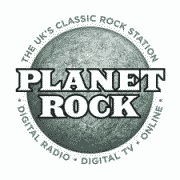
 I did some research, and in the end plumped for the Pure Highway DAB Radio and an external magnetic aerial (you get a stick on windscreen mounted one with the radio as standard). It also works as a portable DAB radio.
I did some research, and in the end plumped for the Pure Highway DAB Radio and an external magnetic aerial (you get a stick on windscreen mounted one with the radio as standard). It also works as a portable DAB radio.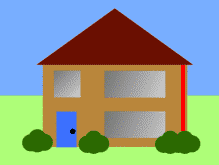
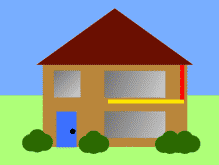
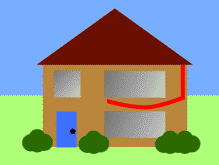
 I saw
I saw