An OLD article! From 2010.
Let me make it clear right from the start: I am a Windows fan, and Bill Gates is one of my heroes. I would never use anything other than Windows (and there are a lot of sound technical reasons for that). I deliberately avoid buying Apple products: my MP3 player is a Creative Zen, and my smartphone is an HTC Touch HD running Windows Mobile.
However, whenever Apple releases a new product I have to admit that on the surface it looks highly desirable. I think this is how the iPhone took off – it costs a bloody fortune and has (or had) several technical limitations when it was released (i.e. ringtone customisation/cannot use mp3 files for ringtones, no video recording, limited Flash support when browsing, etc.)… but it still took off because it looks great and was hyped on that strength.
The same is true of the MacBook Air. It looks gorgeous, and if its performance were in any way related to its looks it would currently be running for office, and be a dead cert for next US President. But it has upgrade limitations, restricted connectivity, bloody expensive with a tiny hard drive, and you can’t replace the battery.
And as far as the iPod goes, Apple’s bad record with non-user replaceable batteries and DRM-protected (originally, anyway) files is well known. But it looks great.
The keyword in all that is ‘looks’. Apple has appearance down to a fine art.
Yesterday, the iPad was announced. It is a tablet computer and… yes, it looks absolutely beautiful!
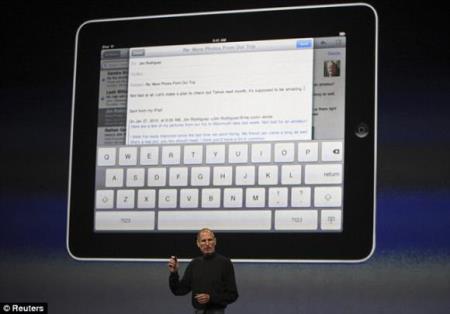
But based on previous Apple performance issues, does it really achieve anything new?
This story in the Daily Mail highlights some of the drawbacks which are actually rather serious:
- It cannot run more than one application at a time – so you can’t fire up a wordprocessor, then switch to a browser. One has to be shut down and the other started, and vice versa
- It has no camera (of any kind)
- It can’t handle Flash – so browsing is extremely limited
- It uses a touchscreen keyboard – but Apple will sell a proper keyboard for $70!
- It has no card slots or USB ports – but surprise, surprise! It has an iPod port. So you can pay out more money for an adapter if you want to connect non-Apple peripherals to it via the iPod port
- iPad owners will only be able to download apps from the Apple Store – yet it is being touted as “the most innovative product in the world of netbooks”
- The display is not HD-ready and the 4:3 format means widescreen will have a bar at the top and bottom
- It will cost $499 (or £308) in the US – but no British price has been announced. I’ll lay odds it will be around £500 or even more over here.
Critics are labelling it as an oversized iPhone, and the web is already awash with virals poking fun at its limitations.
I’ve included a couple of YouTube movies below – I warn you, they’re parodies involving Hitler’s Response to the iPad, so don’t watch them if that is likely to offend you. Oh, and there’s a lot of bad language.
But I agree that the iPad is likely to be successful – even though it probably shouldn’t be.
 I think I mentioned in a previous post that I had tried various camera systems in my car. The last one was a 550 line bullet cam – great video, but a real pain with the cables (plus the separate recorder: I started with an Archos hard disk unit, then experimented with a SanDisk V-mate memory card recorder).
I think I mentioned in a previous post that I had tried various camera systems in my car. The last one was a 550 line bullet cam – great video, but a real pain with the cables (plus the separate recorder: I started with an Archos hard disk unit, then experimented with a SanDisk V-mate memory card recorder). It is tiny… it just about sits in the palm of your hand. There is a range of accessories – the one I have been waiting for is the windscreen mount (and it came while I was writing this). My car is in the garage for a recurring fault today so I haven’t been able to try the mount properly yet, but it is extremely solid (made of metal and plastic). I’m also waiting for a 16GB card to arrive.
It is tiny… it just about sits in the palm of your hand. There is a range of accessories – the one I have been waiting for is the windscreen mount (and it came while I was writing this). My car is in the garage for a recurring fault today so I haven’t been able to try the mount properly yet, but it is extremely solid (made of metal and plastic). I’m also waiting for a 16GB card to arrive.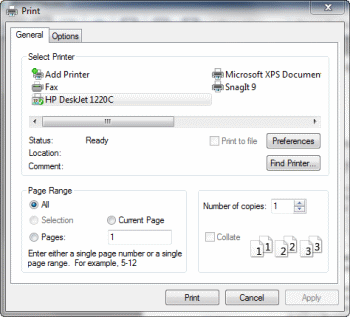
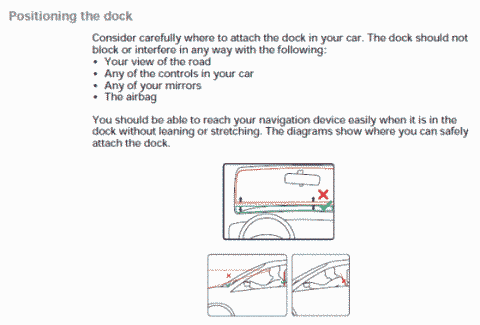 I am seeing more and more people with these things mounted right in the middle of the windscreen – presumably so they don’t have to move their heads to look at it. Only last night I was behind a woman in a black Mini Cooper and the sat nav was mounted right in the vertical centre of the windscreen and considerably to the right side of the rearview mirror.
I am seeing more and more people with these things mounted right in the middle of the windscreen – presumably so they don’t have to move their heads to look at it. Only last night I was behind a woman in a black Mini Cooper and the sat nav was mounted right in the vertical centre of the windscreen and considerably to the right side of the rearview mirror. OK. So I switched my phone provider from BT to Virgin and, as a result, I do not have an extension upstairs. I needed to send a fax urgently from my PC so I started looking around for something which would let me do it.
OK. So I switched my phone provider from BT to Virgin and, as a result, I do not have an extension upstairs. I needed to send a fax urgently from my PC so I started looking around for something which would let me do it. After my irritation at
After my irritation at  If you’re looking for a soldering iron and always thought – as I did – that cordless ones were pretty pathetic (some of them are), then this is really worth looking into.
If you’re looking for a soldering iron and always thought – as I did – that cordless ones were pretty pathetic (some of them are), then this is really worth looking into.