The Americans are going nuts at the moment as new laws banning texting are brought in. Every time a state introduces a law, everyone behaves as though they just discovered a diamond in a dog turd.
Over here, the use of mobile devices when driving has been illegal for some time. You’d think it would be straightforward: don’t mess about with things that you have to hold in your hand, which could distract you when driving. But no, because you always get the ADI who thinks he’s a legal expert who can find loopholes within loopholes, and who cleverly defines a mobile phone as distinct from, say, a tablet or laptop.
As far as the letter of the law is concerned, the handheld mobile devices regulations refer to anything which is capable of interactive communications (two-way handheld radios are exempt) – and by that, it means talking, texting, emailing, web browsing, or navigating (where data has to be sent and received).
It would be difficult to argue that a tablet or laptop – by virtue of having to be held – was exempt if the police pulled you over for it.
The question often arises out in ADI Land because the DVSA is currently trialling the use of tablets instead of the DL25 paper marking sheet for examiners. Obviously, the examiner is going to be using the device while the car is moving during a driving test.
The reason this is not an issue is that on the driving test, the candidate is NOT being supervised. The examiner is NOT in charge of the vehicle. He or she is NOT taking the place of the ADI on a normal lesson.
However, if an ADI – one of the ones, no doubt, who already owns a hi-vis jacket and clipboard so he can pretend to be an examiner on mock tests – were to start using a tablet or laptop while the engine is on, then he or she is using a handheld device while being in charge of the vehicle. It’s “handheld” because you have to hold it!
Even if we go beyond the handheld devices law, if the responsible driver (supervisor or otherwise) is distracted by fiddling with anything in the car – cigarette, sandwiches, drinks, satnav, radio, window, fog lights, whatever – and it can be shown that this resulted in an accident, then there are other laws (driving without due care, etc.) which can come into play if the police are impressed enough by what they see.
Trying to play the amateur lawyer and telling the police that they’re wrong is pretty much guaranteed to impress them enough to throw the book at you. And quite rightly so.
An instructor should be in control at all times. If something is likely to impair that control, then whether it is technically illegal or not is not the issue. It’s just wrong – good old common sense tells you that.
But my iPad doesn’t have 2G/3G/4G connectivity! Someone actually came out with this on one of the forums. See what I mean about ADIs thinking they’re clever?
The law refers to two-way communication or data transmission – it doesn’t say anything about the mobile phone network. An iPad that doesn’t have 2G/3G/4G would be pretty useless if it didn’t have some way of connecting to the internet. Hence, it WILL have wi-fi connectivity, and so it WILL be classed as a handheld device if you’re stopped. Of course, this would be orgasmic for many ADIs, as they would be able to dream of going to court and proving everyone (especially the police) wrong!
And even if you managed by some quirk of fate to win your case on that technicality there would be the small matter of driving without due care and attention. Yes, you might (just a tiny “might”) succeed in getting some judge to agree that the device you were holding in your hand and playing with was not included in the handheld devices regulations. But the simple fact you were doing it while you were supposed to be supervising your learner draws on older and much better established laws.
Is it really worth it? Just don’t use the bloody thing when you’re supervising a learner on normal lessons. You don’t need to… unless you’re a prat.


 This is interesting – an
This is interesting – an 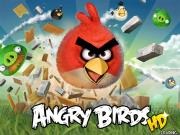 I’m sure most people with a smartphone have got Angry Birds on it. The game is very addictive and great fun – and totally harmless.
I’m sure most people with a smartphone have got Angry Birds on it. The game is very addictive and great fun – and totally harmless. Well, I downloaded Space, and it is brilliant. This time you are playing with gravity, and although you have angry birds with various functions as already described, their actions are affected by small planetoids, atmosphere, and the gravity-free environment away from the planetoids.
Well, I downloaded Space, and it is brilliant. This time you are playing with gravity, and although you have angry birds with various functions as already described, their actions are affected by small planetoids, atmosphere, and the gravity-free environment away from the planetoids. This is an interesting story. Aviva, the insurance group, is trialling
This is an interesting story. Aviva, the insurance group, is trialling  I mentioned that I’d upgraded my phone to the HTC Sensation XE – I’d previously had the HTC Desire.
I mentioned that I’d upgraded my phone to the HTC Sensation XE – I’d previously had the HTC Desire.