I published this article in early 2019. At the time, the Ford Sync 3 system kept freezing (among other glitches). Recently, I have noticed people complaining about the problem as if it’s the end of the world. As usual, non-Ford owners are chiming in with their ‘expert’ opinions without having a clue what they’re talking about.
All it needs is a Sync 3 update. It is easy to do it yourself (though last year it was a right pain). I have recently updated another car and the update process now goes through smoothly. Read the article for details on how to do it.
Warning! Contains swear words.
 Since I got my new Ford Focus last year (2018), it has suffered from repeated random locking-up of the radio and navigation system. The only way to reset it once it happens has been to either leave the car and lock it for a few minutes, so it resets itself, or press and hold the OFF and Fast Forward buttons for about 8 seconds. Oh, and the radio has never remembered that I have set it to show additional information (the song that is playing, for example), meaning I have to turn that feature on manually every time I get in the car).
Since I got my new Ford Focus last year (2018), it has suffered from repeated random locking-up of the radio and navigation system. The only way to reset it once it happens has been to either leave the car and lock it for a few minutes, so it resets itself, or press and hold the OFF and Fast Forward buttons for about 8 seconds. Oh, and the radio has never remembered that I have set it to show additional information (the song that is playing, for example), meaning I have to turn that feature on manually every time I get in the car).
Both methods were a pain in the arse – the latter because doing such a reset puts some settings back to the factory default (the screen colour and the clock, in particular), and the former because having to get out of the car and lock it for several minutes as a solution speaks for itself. The frozen clock has made me late for at least one appointment, and the satnav freezing has forced a change of lesson plan several times (pupils aren’t paying me to piss about with a faulty satnav, and I can’t be doing so while they’re driving because it’s dangerous).
Before I realised other Ford owners were having the same problem, I reported it to my dealer when I took it in for its service. As usual, they played dumb – they don’t have to try very hard at that in the first place – and said they’d need it in for a day to assess it, which roughly translates to several days because they won’t be able to catch what is an intermittent fault that can’t be triggered deliberately. Well, sod that! With a single lost day costing me anything up to £200 in earnings, I decided to just put up with it and moan about it again at the next service.
Ford is no better. While I was checking for any information on the issue, I did find an update to the maps for the navigation system, and I thought I may as well install it. Or rather, TRY to install it, swear a lot, then give up in frustration. I downloaded the update file from Ford’s site and the first thing was that the zip file didn’t contain the exact files Ford’s “instructions” said it should. That was a bad start. But no matter how many times I downloaded the file, unzipped it, and tried to install it, the car reported a “lst_err05” each time. I know what I’m doing, and I’d done things exactly as Ford had written them. The error message gave a number to call, which amounted to a recorded message advising me to call a premium rate number. Thieving bastards! As I say, I just gave up.
In the meantime, the locking up problem continued it’s random appearances unabated.
Anyway, I discovered today (April 2019) that there is now a Sync 3 update which has been issued in the last few days. And when I checked, it showed up for my car’s VIN. I downloaded it (twice, eventually, because you can guess where this is going), and followed the instructions to the letter. After about 8 tries across two complete downloads of the 2.9GB zipped update file, every attempt to do the install resulted in a “pkg_err03”. I was well pissed off by this time.
Ford’s idiot instructions are written as though intended to guide monkey through complex calculus in order to crack an egg. And in Swahili, just to make it easier. Pretty much along the same lines as Ford’s vehicle handbooks, actually, where the term “radio” doesn’t appear in the f***ing index, and is implied under “audio” or “Sync 3” instead. Or the fact that 90% of the content relates to premium features that 90% of owners don’t have on their bog-standard Zetecs. Christ, mine’s a Titanium, and it hasn’t got most of what they put in there.
I digress. The point is that Ford states that you must format a suitable memory stick – it doesn’t say any particular ones are unsuitable, just that they need to be at least 4GB – using exFAT, that you should unzip the update file directly to the stick, and that the folder structure mustn’t be changed. It states that there should be two files and a folder in the root directory on the stick once this is done.
Problem. If you extract directly to the stick, the zipped package is extracted into a single folder with the stated directory structure inside it – and that’s a no-no, because the files inside this top-level folder need to be in the top level of the stick’s directory in order for the car to recognise it as an update. So you have to do a bit of file/folder moving first.
Problem. Although Ford doesn’t state this in their instructions, you need to make sure you have turned off all Wi-Fi and bluetooth functions, and that you have nothing connected to any other USB ports. You don’t quite need to go as far as enclosing the car in a Faraday cage 200 metres underground, but that’s a close call from what I can gather.
Problem. Based on what I found today, the car might not like some brands of memory stick or ones which are, say 128GB. I can’t be 100% certain about that, but I have my suspicions from what was happening earlier.
Problem. Ford’s instructions outline a plethora of screens and buttons you have to touch to initiate the process if you get past one of the error messages telling you to go and get scammed on that premium rate number. Once I finally got it going this afternoon, mine apparently didn’t do anything until I noticed the “Updating System Files” message along the top of the screen. It had started up automatically and it finished automatically without any interaction from me at any stage, apart from inserting the stick into the USB port.
Problem. Don’t plug the stick in, then start the engine. Instead, start the engine, wait until the system has given any messages it has decided it will annoy you with today, then plug in the stick.
Problem. You have to leave the engine running while you do the update, and it takes anywhere from 20-60 minutes to complete. It is illegal to leave your car with the engine running unattended unless it’s in your back yard, and stupid if you don’t lock and bar the gates if that’s where you’re doing it. Or you can just be bored for a while as you sit there waiting. In my case, it finally fired up just as I was leaving for a lesson, and it completed just as I got there (the radio kept working throughout, so I wasn’t bored at all).
Problem. The stick doesn’t have to be formatted exFAT, as Ford says. FAT32 works, which is what I’d formatted to after the 8 previous failures with exFAT. I was experimenting, and this was the next attempt.
Problem. Once the update is complete – and all the things Ford says will happen have happened – the update apparently isn’t complete after all. At some point about 2 hours after you think you’ve done it, the system will throw up a message telling you you’ve got to connect to a network to complete the process, on pain of not having full functionality of some features if you don’t.
Problem. From what a reader told me recently, her dealer has told her that automatic updates don’t work in the UK, so the f**king message won’t go away. The only way to stop it is to turn off WiFi, which is what I have done.
Summarising the process, then:
- download the update file from Ford
- format a 4GB memory stick to FAT32 (don’t use the stick for anything else once you format)
- unzip the update file directly to the stick
- copy the contents of the folder thus created out of the folder thus created and into the root directory of the stick
- delete the original folder (anything else in the root directory with a remotely update-recognisable name might make the process go titsup, so don’t risk it)
- turn off Wi-Fi, Bluetooth, and everything else relating to networking on your car’s system
- disconnect EVERYTHING from the USB ports in your car
- make a flask of tea to take into the car with you, and make sure you’ve been to the loo
- pack some books or other reading material
- get in the car, close the doors, and start the engine
- disable Auto Off
- let it get any helpful messages out of its system, particularly those you have to acknowledge or dismiss by pressing things
- take a deep breath and plug the stick into the USB data port (on the Focus, it’s the one with a white light around it in the storage compartment under the heater controls)
If you’re lucky, the update will start. As I mentioned, mine just started and completed without any input from me whatsoever, but knowing Ford, that doesn’t mean you won’t see all the screens Ford says you will. The bottom line is that you want to see positive messages about progress, and no error messages at all. At the end, you want it to tell you it has successfully updated, and that it will be effective from next time you start the car (it did on mine). Oh, and you need to forget about your UK Focus being able to connect to the internet for updates, because no matter what network you apparently connect to, nothing happens.
I haven’t had a lock up yet, but that doesn’t prove anything, because it’s only been a few hours since the update. There’s a new button on the main radio screen that lets you turn on radio text (track playing) instead of having to go to Settings >> Radio >> Additional Information then back to the main screen. But it now remembers what I set it to anyway, and so this is not important now.
Update: no lock ups at all in the month since doing this.
Update 24/11/2019: I recently took delivery of a new car (2019 registration). I checked my VIN in Ford’s database and there was an update for it. I downloaded the package, unzipped it to a freshly exFAT formatted 4GB stick, and put the stick in the USB socket as I set off on a lesson. It installed flawlessly in about 30 minutes (no messages apart from “Updating” at the top). Onced it says it is finished, you have to get out, lock the car, and let the radio switch off (a couple of minutes) for the update to take effect. No obvious visual changes that I could see, so it must be bug fixes and background improvements.
Update 24/11/2019: A reader tells me he’s had problems with his audio speakers stopping working, and Ford has admitted this is a fault which is being addressed through a forthcoming software update. I’m not sure if that fix was included in the update I did, though I had not experienced the problem he mentioned. However, I am experiencing issues with the driver window bouncing back open when I close it (I’ve since discovered that’s got nothing to do with Sync 3).
Do you get a message telling you when the update is finished?
Yes. It tells you the update will be active when you turn off the car, get out and lock it, and wait a few minutes until the radio powers off.
You’re also supposed to upload the log file created on your memory stick during the process so that the Ford database knows your car is up to date, and so won’t keep telling you there’s an update available.
Can you still use navigation while Sync 3 is updating?
Why on earth would you want to do that? It only takes half an hour.
However, the short answer is that I don’t know. But if I was doing it again, I wouldn’t even try. If it messed things up, I’d possibly have no navigation at all and would likely have to take it to a dealer. I’m not risking that.

 Spare a thought for the people who have to work on Christmas Day – the police, ambulance, and fire service in particular. They don’t really have much choice, but they provide a valuable service that can’t take holidays.
Spare a thought for the people who have to work on Christmas Day – the police, ambulance, and fire service in particular. They don’t really have much choice, but they provide a valuable service that can’t take holidays. We’re near the end of 2019,
We’re near the end of 2019,  This is an old article from 2013, but it is due an update. When I originally published it, one of the show-me-tell-me questions was:
This is an old article from 2013, but it is due an update. When I originally published it, one of the show-me-tell-me questions was: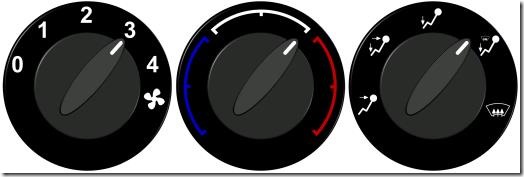
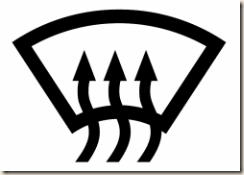
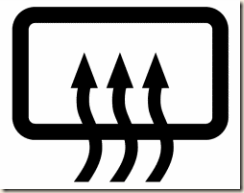 The heated rear window button will have an icon like the one on the left, and the heated front windscreen will have one like that shown to the right.
The heated rear window button will have an icon like the one on the left, and the heated front windscreen will have one like that shown to the right. My Focus has one-touch electric windows. On my last car, shortly before it was due for a service, the driver-side window developed a fault whereby when it was closed and hit the top of the frame, it bounced half way back down. What I had to do was carefully inch it up and make sure it didn’t hit the top each night when I got home and locked it up. There was still a small gap, though, but it had a service booked and we had no rain, so it wasn’t an issue.
My Focus has one-touch electric windows. On my last car, shortly before it was due for a service, the driver-side window developed a fault whereby when it was closed and hit the top of the frame, it bounced half way back down. What I had to do was carefully inch it up and make sure it didn’t hit the top each night when I got home and locked it up. There was still a small gap, though, but it had a service booked and we had no rain, so it wasn’t an issue. Note the date of this article. It has nothing to do with the 2022 strikes.
Note the date of this article. It has nothing to do with the 2022 strikes.